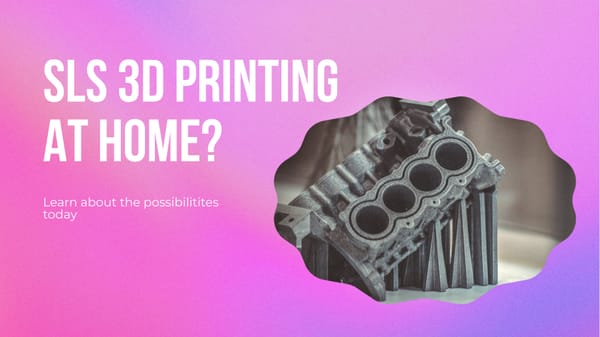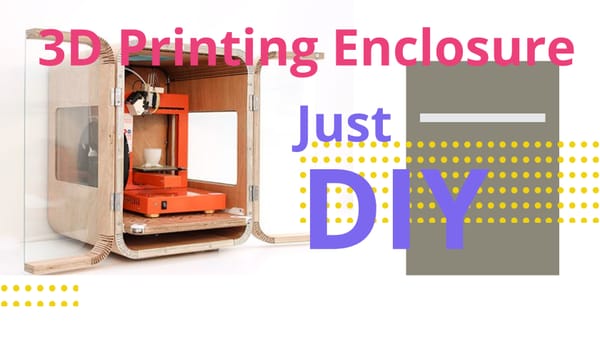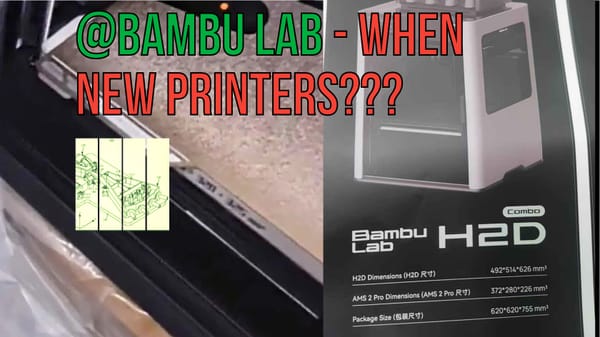We have now FTP(S) Support for Bambu Lab P1 and A1 3D Printers

Great news for owners of the popular P1 and A1 series 3D printers - FTP and FTPS support has finally been discovered by a user in the Bambu Lab Forum! This long-awaited feature allows for easier transfer of 3D model files to your printer, also directly from other slicers.
For those unfamiliar, FTP (File Transfer Protocol) is a standard network protocol used to transfer files between computers over a network. FTPS is the secure version that encrypts the data for safe transfers. Up until now, P1 and A1 users had to use methods like Bambu Studio or SD card adapters to get files onto their printers.
Setting up the new FTP/FTPS connectivity is straightforward. You don't even need to enable LAN mode. Simply use the username "bblp" and the password is the access code found on your printer's LCD WiFi settings screen.
To connect via FTPS (recommended for security), use a client like FileZilla with the implicit FTP over TLS option enabled. The syntax is:
ftps://PRINTERIPADDRESS
Or you can set up an explicit FTP over TLS site in FileZilla's site manager.
Once connected, you'll see your printer's filesystem and can easily drag and drop 3D model files (like .stl or .obj) to transfer them over. Speeds may be a bit slow due to the printer's hardware, so it's best to transfer just one file at a time.
This new capability streamlines the workflow for printing and is a huge quality-of-life improvement for P1/A1 owners. No more messing with USB drives or web upload interfaces. Just fire up your favorite FTP client and you're ready to go!
For those looking for a good free FTPS client, FileZilla (mentioned above) is an excellent cross-platform option that works on Windows, Mac, and Linux. On Windows, WinSCP is another popular free FTPS client. Mac users can try Cyberduck, while Linux fans have options like FireFTP (for Firefox) or gFTP.
Give FTPS a try on your P1/A1 printer and leave a comment letting us know what you think of the new secure transfer support.
This became public in a community forum posting